spring boot实现微信公众号授权登录
发表时间:2020-10-22
发布人:葵宇科技
浏览次数:112
1.在配置文件中配置微信公众号的appid和secret如下图
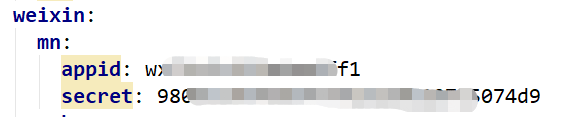
2.controller中实现微信授权
即后台根据参数拼接url返回给前端,前端通过请求后台返回的url实现授权,实现代码如下
@Value("${app.weixin.gzh.appid}")
String appidgzh;
@Value("${app.weixin.gzh.secret}")
String secretgzh;
@PostMapping("/weixin/login")
@ApiOperation(value = "微信授权登录", httpMethod = "POST", produces = "application/json;charset=UTF-8")
public Result weixinLogin(HttpServletRequest request, HttpServletResponse response){
try {
Map<String,Object> map = new HashMap<>();
//这里是回调的url
String redirect_uri = URLEncoder.encode(rootUrl+"/weixin/callBack", "UTF-8");
String url = "https://open.weixin.qq.com/connect/oauth2/authorize?" +
"appid=APPID" +
"&redirect_uri=REDIRECT_URI"+
"&response_type=code" +
"&scope=SCOPE" +
"&state=123#wechat_redirect";
map.put("datas",url.replace("APPID",appidgzh).replace("REDIRECT_URI",redirect_uri).replace("SCOPE","snsapi_userinfo"));
return Result.ok(map);
}catch (Exception e){
e.printStackTrace();
return Result.error(901,"微信授权登录失败!");
}
}
3.微信授权后回调
前端在授权成功后会回调授权回调接口获取授权用户的openid和用户信息,实现代码如下:
@GetMapping("/weixin/callBack")
@ApiOperation(value = "微信授权回调", httpMethod = "GET", produces = "application/json;charset=UTF-8")
public Result weixinCallBack(HttpServletRequest request, HttpServletResponse response){
try {
Map<String,Object> map = new HashMap<>();
//获取回调地址中的code
String code = request.getParameter("code");
//拼接url
String url = "https://api.weixin.qq.com/sns/oauth2/access_token?appid=" + appidgzh + "&secret="
+ secretgzh + "&code=" + code + "&grant_type=authorization_code";
JSONObject jsonObject = AuthUtil.doGetJson(url);
if(jsonObject.has("errcode")){
Integer errcode = jsonObject.getInt("errcode");
if(null!=errcode){
String errmsg = jsonObject.getString("errmsg");
return Result.fail(errcode,errmsg);
}
}
//1.获取微信用户的openid
String openid = jsonObject.getString("openid");
//2.获取获取access_token
String access_token = jsonObject.getString("access_token");
String infoUrl = "https://api.weixin.qq.com/sns/userinfo?access_token=" + access_token + "&openid=" + openid
+ "&lang=zh_CN";
//3.获取微信用户信息
JSONObject userInfo = AuthUtil.doGetJson(infoUrl);
//去数据库查询此微信是否注册过
User user = userService.getDao().getRepo().findByOpenidgzh(openid);
map.put("user",user);
map.put("userInfo",userInfo.toString());
map.put("token", user!=null?tokenService.generate(user.getId(), 5*24*60):"");
return Result.ok(map);
}catch (Exception e){
e.printStackTrace();
return Result.error(901,"微信授权回调失败!");
}
}
到此,微信授权就算结束了,在微信授权回调接口中,如果返回的用户是空的,前端会走用户注册接口,如果用户不为空,会走登录接口。
在上述代码中用到的工具类如下:
AuthUtil.class
import org.apache.http.HttpEntity;
import org.apache.http.HttpResponse;
import org.apache.http.client.ClientProtocolException;
import org.apache.http.client.methods.HttpGet;
import org.apache.http.impl.client.DefaultHttpClient;
import org.apache.http.util.EntityUtils;
import org.json.JSONObject;
import java.io.IOException;
public class AuthUtil {
public static JSONObject doGetJson(String url) throws ClientProtocolException, IOException {
JSONObject jsonObject = null;
DefaultHttpClient client = new DefaultHttpClient();
HttpGet httpGet = new HttpGet(url);
HttpResponse response = client.execute(httpGet);
HttpEntity entity = response.getEntity();
if (entity != null) {
String result = EntityUtils.toString(entity, "UTF-8");
jsonObject = new JSONObject(result);
}
httpGet.releaseConnection();
return jsonObject;
}
}
另外,如果在本地测试的话,需要对本地IP做一个内网穿透,我在测试本地时,用的NATAPP做的域名映射本地,但是这个不是很好用,如果大家有好的建议,欢迎提出。








