小程序云开发挑战赛-点餐小程序-folk
发表时间:2020-10-19
发布人:葵宇科技
浏览次数:42
一、介绍模块:
**1. 应用场景:**疫情防控期间,针对各大高校开发一个可以手机微信端自助点餐的小程序,可最大化提高学生点餐的效率,不会造成排队过于拥挤的现象,同时保证无接触式就餐。
**2. 目标用户:**各大中小学,高等学校以及人群密集的教育机构。
3. 实现思路: javascript实现主界面点餐的食堂和菜品开发,数据库存储位置信息以及身份信息。
4. 效果截图:

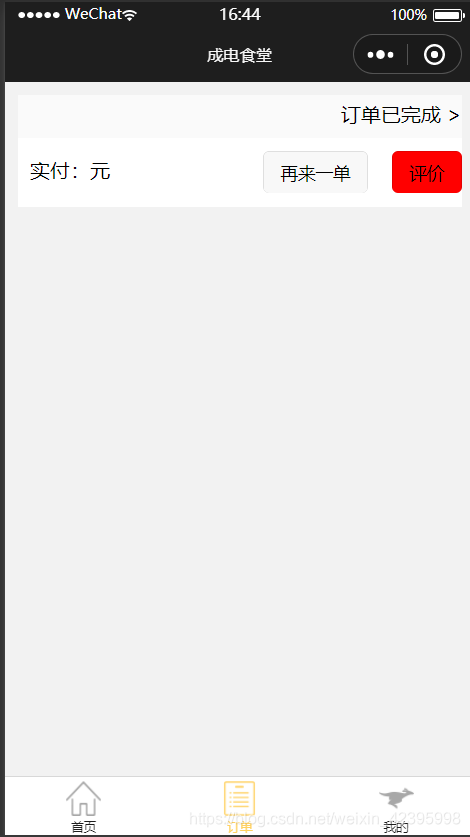
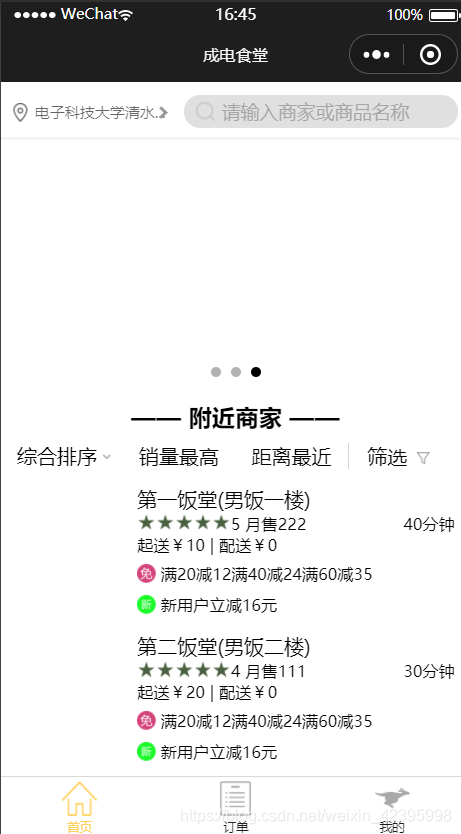


5. 功能代码展示:部分代码如下
<!--index.wxml-->
<import src="/pages/index-item/index-item.wxml" />
<view class="header">
<view class="header-left" catchtap='ontapjump'>
<view class="header-location"><image src="/images/locationblack.jpg" /></view>
<!-- <view class="header-text" wx:for="{{Detail}}" wx:for-index="idx" wx:key="idx">{{item.address}}1111</view> -->
<view class="header-text">电子科技大学清水...</view>
</view>
<view class='arrow' catchtap='ontapjump'></view>
<image src='/images/search.png' class='header-right-image'/>
<view class="search-input">
<input placeholder="请输入商家或商品名称" bindinput="input"></input>
</view>
</view>
<view>
<swiper indicator-dots='true' autoplay='true' interval='2000' vertical='{{false}}' >
<swiper-item>
<image src="/images/rice/maleonerice.jpg" data-post-id='1' />
</swiper-item>
<swiper-item>
<image src="/images/rice/maleonerice.jpg" data-post-id='2' />
</swiper-item>
<swiper-item>
<image src="/images/rice/riceone.jpg" data-post-id='3' />
</swiper-item>
</swiper>
</view>
<view class='mid-center'>—— 附近商家 ——</view>
<view class='sort'>
<view>综合排序
<image src='/images/down.png' class='sort-img'></image>
</view>
<view>销量最高</view>
<view>距离最近</view>
<view class='sort-screen'>
<view class='sort-text'>筛选</view>
<image src='/images/screen.png' class='screen-img' />
</view>
</view>
<block wx:for="{{ppostList}}" wx:for-item="item" wx:for-index="idx" wx:key="key" >
<view catchtap="ontaptodetail" data-post-id='{{item.postId}}'>
<template is="postItemTpl" data="{{...item}}" />
</view>
</block>
<!-- <view class="container">
<view class="userinfo">
<button wx:if="{{!hasUserInfo && canIUse}}" open-type="getUserInfo" bindgetuserinfo="getUserInfo"> 获取头像昵称 </button>
<block wx:else>
<image bindtap="bindViewTap" class="userinfo-avatar" src="{{userInfo.avatarUrl}}" background-size="cover"></image>
<text class="userinfo-nickname">{{userInfo.nickName}}</text>
</block>
</view>
<view class="usermotto">
<text class="user-motto">{{motto}}</text>
</view>
</view> -->`








